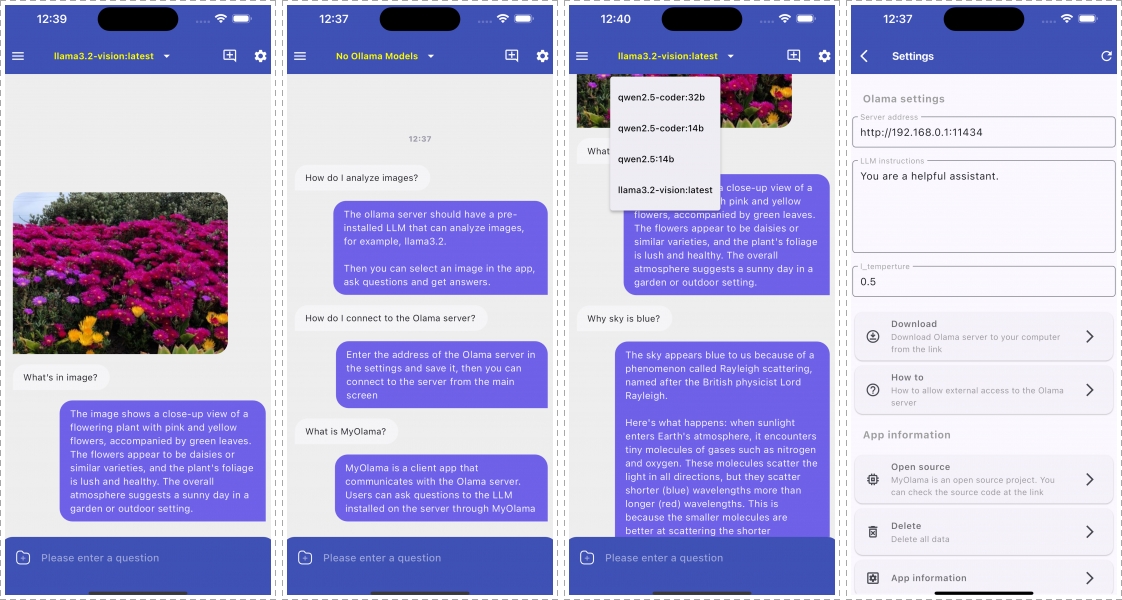External Access Configuration Guide for Ollama Server: OS-Specific Instructions
Introduction Ollama is a powerful local LLM (Large Language Model) server that, by default, only accepts local connections. This guide provides detailed, OS-specific instructions for enabling external access to your Ollama server. Configuration Steps by Operating System 1. macOS Configuration Note: Don’t forget to configure your macOS firewall to allow incoming connections on port 11434.